Bokeh and Vintage Photoshop Video Tutorial
I immediately fell in love with ScreenFlick when I knew it was capable of recording my full computer without any time limits ! I've been searching for this program for ages. the only bad news is that I'm stuck with a watermark because I'm being a cheap-ass and I did not buy the full version (well my dad refused to do so because he never trusts online credit card transactions except from the Apple Store)..
Anyhow, since many of you kept asking me on the Photoshop effects, I'm dedicating today's post for TWO Photoshop tutorials (I'm on holiday, and I'm more-or-less unoccupied).. I suggest you to watch it fullscreen so that you can see where the mouse is better. Good luck trying ! just ask me in the comments/email, if there's anything you're unclear about..
VINTAGE IMAGE TUTORIAL
some random pics throughout the week I took using a self timer.. found out that its MUCH easier to work with a point and shoot timer feature than a DSLR because its hard for it to find the focus point when I'm not in front of the camera..
this was my first successful freeze frame shot ! i plan to get better at doing these photos.. shot this from inside the car, which is why there are some glass glares on the top right corner..
got another interview from Fashion Jinx ! Chris was nice enough to let me do a video interview as well a text interview :D i was really excited as that was my first ever video interview.. you can read more here..
and i also won the giveaway hosted by Come Over to the Dark Side We Have Candy ! So happy because this is my first giveaway that I won (yeshhh my luck is that bad this year..) anndddd that i'll be able to choose my own piece of clothing from Westrags for the gift !
i do hope April is a good month ahead for me :D 2 goods in the first 7 days is not bad..
tweet me @glister_blister
check out my Chictopia & Lookbook.nu






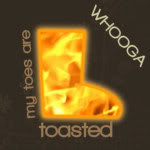

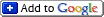





49 COMMENTARIEZ .:
i MADLY adore your new blog layout! gorgeous shots as always... and congrats on the interview and winning the giveaway. :)
Great photos and tutorial! xo
www.FashionSnag.com
congratz for the interview and the giveaway michhh!!! aaaa i've seen the videos, u have gorgeous collection! and i SPOTTED hugoo!! kenapa dia ga di shoot michh? hihihih, wow, and the photoshop tutorials DO help A LOT! for a photoshop dummy like me, hihih
xoxo *muach
brainless me.
thanksss michelle, its very usefull, i'll try those tutorial soon :)
i am definitely loving the sepia photos!
and oh i passed you a Sunshine award.
do check it out here :)
https://dredreveries.blogspot.com/2010/04/bathe-me-in-rays-of-summer-sunshine.html
Oh you've got such skillz!! thanks for the tutorial because I'm a photo editing idiot!
Nice photo and tutorial, michelle! :)
with LOVE
Tiffany
Hi Michelle! What lens do you use now? I suggest you get the 70-200mm F2.8 lens. I use a 50mm F1.8 lens for my bokeh and portrait shoots but since you are very good in doing bokeh in photoshop, that is not advisable anymore. My working lens are the following: 24-70mm, 70-200mm and the 50mm. They are the best in my opinion. xoxo
congratz for being featured in Fashion Jinx blog, and thank you very very much for leave ur comment in my blog ;D
anyway chel, LOVE your new black layout! Gorjesss 8D
thanks a bunch for ur tuto, save it and I will try (;
nice tutorial! boleh dicoba tuh. :9
i've read your interview, its nice!
This is a really nice and usefull tutorial, maybe I'll hope into a job!
Btw, amazing pictures, love the ones in ochre!
i have follow u, might u follow me back??
i like photoshop to edit my picturre..
You should get a wireless remote!!! it's wonderful! :D
Great post! Thanks for sharing x
congratz yah ci interview ma giveaway nya :) wahh wahh ntar mo coba edit ah klo ud install
xoxo nathalie
natzcracker
OMG thanks for the tutorial! I am super bad in photoshop ><
c michelle, your photoshop tutorial on how to make the vintage and bokeh effect are really helpful! I need to try them asap :)
:) thanks for your comment too c michelle :))
Love your tutorials!! I love reading your interview!! Yay for winning the giveaway!! xoxoxoxxoo
Love the tutorials and your outfit!
Lovely tutorial!
juliet xxx
michelle... :D
udah lama ga mampir-mampir ke blog lu tau-tau udah punya SLR :)
your freeze frame shot is nice, especially when you captured it from the car. itu mayan susah :p
anyway, congrats for the feature dear ;) keep rocking!
lovely. you're getting good and good at photography, mich :)
anyway, my link isn't gone but it's still my old url, would you update it if you don't mind?
p.s : i'm moving to jakarta! would you invite me to another meetup? hehe.. i'm working full time thou so i don't know about the timing :(
xoxo, devishanty
Thanks so much for the tutorials!! ^^ congrats on feature and giveaway win! ^^
thanks for the vedios
it is so use ful i like it
https://smsjar.blogspot.com/
love the photo tutorial, Michelle! and congrat on the interview you and for winning on a giveaway, now i am so jealous!
and yes, you are getting better and better with your photography. :)
Michelle darling great tutorial but most importantly I am in love with the photos of taken from behind- in bed.
Nice blog and post...
barbielaura.com if you want visit my blog and bloglovin if you want follow me...
Congrats on everything hun!!! xxx
wow congrats ci :D great post as always!:)
nice tutorials! and the freeze frame shot looks awesome! i didn't even notice any glare...
unravelledthreads.blogspot.com
Great images! Thanks for the tutorials also! I'm off to youtube to watch them:D
kiss
Love ur T-shirt, Michelle!
♥
Interesting tutorial. Might try sometime.
Sometimes I think point and shoots are so much more convenient.
WOW!!!!
Congratulations...you are super luck my dear!!!!
love the little piece by piece clothing shots...
great idea for the pictorial...
I miss all your post...so busy lately....I have to make sure that my vacation will be totally amazing!!!!
thanks for sharing all of this michelle! :)
♥ joei
https://i.am/joei
Fab tutorials; gorgeous pics!
Congrats on your win and feature, darling!
xoxox,
CC
i more choose the easy way like for the polaroid effect i just wear POLADROID, u can download for free in internet...
Follow my blog and I follow your blog !!!
xo
aphrodita
https://www.cemprut.tk
Wonderful tutorial!
I bet April IS gonna be good for you. It looks like you're starting off on the right foot!
by the way, there's an award waiting for you on my blog :)
♥ joei
https://i.am/joei
I absolutely adore you for this tutorial Michelle; and CONGRATULATIONS for the feature, my love!! :)
thanks for the tutorial, great stuff!
That shot of the guy on the motobike is really good! The vintage-sephia effect looks amazing!
wow awesome tutorial! will try it later ka mich, thanks a lot :D
congrats for the feature, and that photos are RAD!!
check and comment my latest post ka mich, I got featured to hihihihihi :P
xoxo
Yayyy for photoshop tutorials! Just what I need at this moment. Now 1st,need to go purchase photoshop:)
Congrats on your interview and also hurray for your 1st giveaway win,don't worry gorgeous your luck will just be even better from now on.
Awww and you're really sweet with your latest comment you left me. Thanks so so much for your encouragement with blogging. Yeaa,I try to blog as often as I can but the hard part for me is catching up with other blogs and comments. I'm lazy but not anymore but at the same time,work takes up my time at times. urghhhh
But I can make it all happen,slowly I guess.
Missing you :)
thanks for the tutorial! i always thought that photoshop is hard
Post a Comment